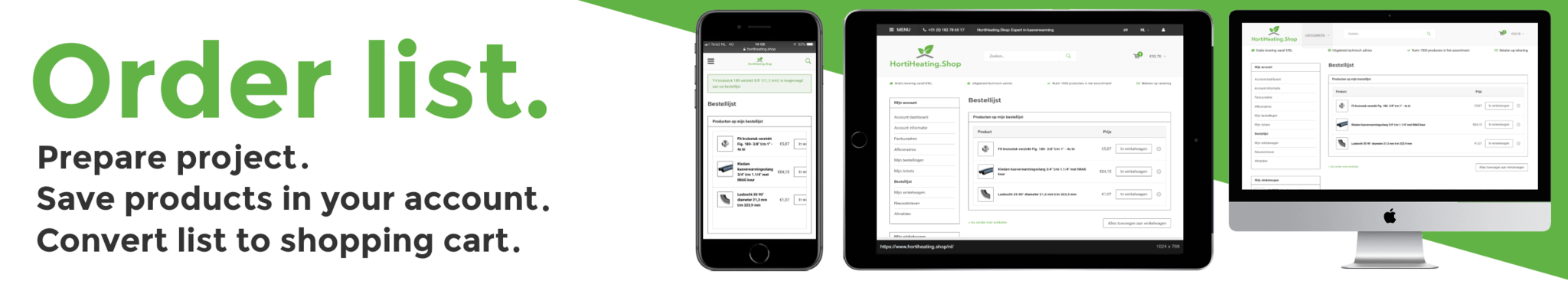- All products are added to your cart.
Orderlist
Click here to go to your order list
When you have found the desired item, you can place it in your shopping cart and order directly. But you can also choose to create a order list first. For example, because you want to orient itself at the moment, but do not want to order. An order list can be converted easily into a shopping cart.
To create a order list you must have an account on our webshop.
You can register or log in here.
How can I put an item on my order list?
Very simple: under the order button you will find the possibility to add the product to your order list. click on "Add to order list".
How can I see what's on my order list?
Your order list can be found in your account. You can log in or view your account at the top right of the page. After you have clicked on "My order list" you will receive the overview of your order list.
You will also find a link to your account and order list at the bottom of each page.
How can I convert my order list in an order?
On the end of your order list you can click on the button “Add al lto cart”. You can also indicate per item whether you want to place it in the shopping cart or remove it from your order list. You can of course make changes in the shopping cart or add items before you order.